Our Reward Points program has been a huge success and we are thrilled that so many people have signed up to be part of the program.
We do get questions every so often about how to check the points balance and how to use your points during the checkout process.
This document should help with both of those items
If you ever do need help or have questions you can send an email to info@birdbraindesigns.net or call 707-279-8787
How to Check your Reward Points Balance
To check the balance of your Reward Points you will first need to login to the Bird Brain Designs website. On any page on the website at the top of the page will be a Log in link.
Clicking this link will take you to the Sign In page. From here you enter your email address and password and click the Log in button.
You can verify that you are logged in by looking at the status bar at the top of the page. If the status bar has your email address and the link next to it now says Log out then you know you have been successful in getting logged in.
The next step is to go to the My Account page. You can either click your email address in the status bar or the My Account link in the purple bar. Both are circled in figure 3.

From the My Account page you can click on the Reward Points tab and view your current balance at the top and the history of your points in the table below.

How to Use Your Reward Points
Using your Reward Points is completed on the Payment Method step of the checkout process. Starting at the Shopping Cart page you will NOT see indication of your Reward Points. In figure 5 below you can see the Sub-Total but there is nothing about the Reward Points.
When get to the Payment Method step of the checkout you will see a checkbox option at the top of the step which gives you the option to use your points. If you check the box then your total will be reduced by the amount of points you have in your balance. You also have the option of not checking the box and saving your points for another order.
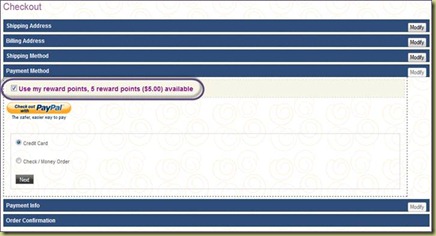
When you get to the Order Summary (the last step of the check-out), you will see that your points have been used to reduce your total by the amount of points you have. In the example in figure 7 it has reduced the order total by $5.00.
![clip_image002[5] clip_image002[5]](https://blogger.googleusercontent.com/img/b/R29vZ2xl/AVvXsEi-L2PkZcZRwJibBY1pfharmKwrAxePvoEaCXYTl9NG_cszedrW2_ImORftcz5NB_R4rxKEqqdS7ket8AU3vxTNiX-DuWCwWorQcDcqWUUffB6LpdBsyZQFzm_TtdI9fai438Cd6op4Czw/?imgmax=800)



Comments
Post a Comment